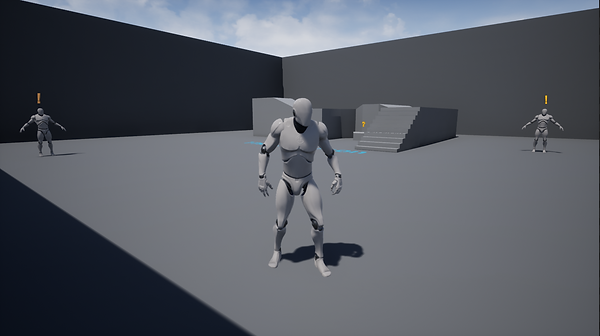A customisable icon system for UE4.
CURRENTLY WORKING ON MINIMAP INTEGRATION.
The Basics
The system is customizable and easy to use.
Your first need to set the gameplay tags in your project settings relevant to the icons you need, EG. Main Quest.
You then need to create a data table using the icon struct that is provided; setting the basic details about each icon type.
You can then add an icon to any actor by adding the iconComponent and setting the details.
Features
Customisable icon system.
- Add as many icons as you want,
- Add as many stages of icons as you want, EG. quest available, quest active, quest complete.
- Easy to set up details per Icon.
- Automatically scales per distance (also definable)
- Activate / deactivate icons which show and don't show automatically.
Customisable Icon System UE4
A customizable HUD icon system for use in UE4 4.15 and above








Example icons in the data table using the icon details struct

Put the icon component on anything you want an icon to display on.

The functions and macros available in the icon component. (TESTinteract may be removed, used for testing stage switching)

The HUD finds all icon components in a level so that it can draw the icon for each.

How the HUD draws the icons, using my custom functions and macros.
DEMONSTRATION VIDEO